Larme App - SOS. Siren + Video recording + Location Transmission Simultaneously
The app is an application for smartphone self-defense that is used for various incidents, accidents, crime reports, and rescue requests.
Below is a YouTube video about using the app.
https://www.youtube.com/watch?v=u4ev5K5cmO8
When you press the ON button of the app, three functions are executed simultaneously: siren, video recording, and SMS my location.
Figure 1 shows the screen in which three functions are running after the ON button is pressed.
In this state, video is recorded using the rear camera.
As you can see, it is recorded without a preview screen, so if you turn off the siren and record, people around you will not recognize the video recording.
Figure 2 and Figure 3 are screens showing the results of "Video Recording" and "Sending My Location by SMS", which are the results of running the app.
Figure 1
The recorded video is saved in a dedicated folder on the user's phone as shown in Figure 2.
Video recording is up to 5 minutes and automatically ends after 5 minutes.
You can stop recording in the middle of recording by pressing the STOP button, and when it ends, the video up to that point is saved.
The path to the recorded video dedicated folder is "My Files -> Internal Memory -> DCIM -> Larme".
The recorded video can be viewed in the Gallery/Photo app, which is the basic app of the user's phone.
Figure 2
My location is sent via SMS to the recipient's phone as shown in Figure 3.
Click the location link to see a map showing your location.
Figure 3
Figure 4 shows the screen for entering the recipient's phone number and emergency phone number to receive my location.
You can enter up to 3 recipients.
Figure 4
Figure 5 shows the screen for calling the entered emergency phone number.
If you click the emergency call icon in Figure 1, the call is connected as in Figure 5 after 3 seconds.
The Emergency phone number can be set by the user arbitrarily.
Since the emergency phone number is different for each country, the user can enter it and use it at home and abroad.
Figure 5
The app is Free to use and Ad-Free.
The Free usage features are 20 seconds of siren, 1 minute of video recording, and transmission of the current location to 1 person.
Paid (in-app) features are siren 28 seconds, video recording 5 minutes, current location transmission 3 people, emergency call.
Once purchased, the app can be used continuously without additional purchases.
Even after uninstalling the app, you can use it for free by reinstalling it without purchase.
App view link.
https://play.google.com/store/apps/details?id=com.pontus.larme&hl=en





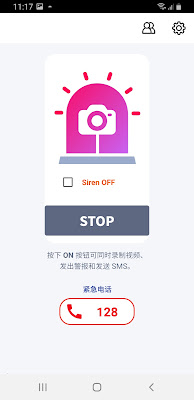

댓글
댓글 쓰기